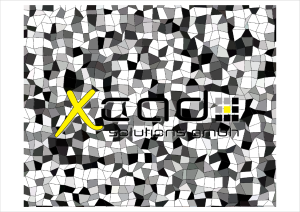xCAD Live3D - Design your Home

Inspire your customers with xCAD Live3D!
xCAD Live3D enables smartphone and tablet users to position 3D models of such as cabinets, chairs, doors, beds, bathtubs, tiles, etc. in a real space and to consider this 3D models in this space. xCAD Live3D presents the 3D model, including color and material representation in real space, which is supplied by the camera of the device as background image. The 3D object can now be easily positioned and scaled in real space. This gives the user a realistic impression of the device in its real environment. The user can change position, size, color or material of the virtual object. The Augmented Reality App xCAD Live3D is free of charge and runs on Android and Apple devices. The 3D models can be generated by xCAD Interior.
xCAD Live3D Features:
- Present your 3D models within the customers real-world environment
- Your customer can view at your released 3D models in his home and real-world environment
- xCAD Live3D can be extended as a web shop. The customer can order your products immediately
- You can present xCAD Live3D models on your website
xCAD Cloud - Online Library:
Using the xCAD Cloud - Online Library , you can easily store, distribute and share xCAD Interior plans and files and releasing it for the xCAD Live3D mobile app.
Augmented Reality:
Augmented Reality (AR) is a live direct or indirect view of a physical, real-world environment whose elements are augmented (or supplemented) by computer-generated sensory input such as sound, video, graphics or GPS data.
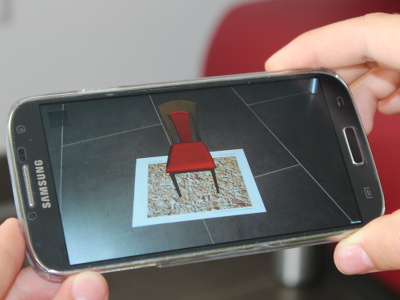
Installing xCAD Live3D
Install the free xCAD Live3D app on your mobile device.
xCAD Live3D is available for Android and Apple devices. Choose the suitable link for your mobile device and follow the instructions.
xCAD Live3D - Online Help
Read the online help and brief description of the xCAD Live3D user interface.
Download the position and scale reference sheet
Thus, the projection of the 3D objects is done automatically in the correct position and in the correct scale, you must place a piece of paper containing a special pattern on the floor and capture it with the camera of your mobile device.
This pattern is also called "Augmented Reality Target" or "AR Target".
Please download the PDF file and print it out on an A4 color printer.